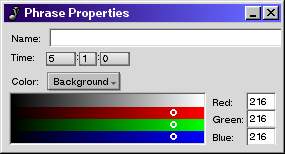
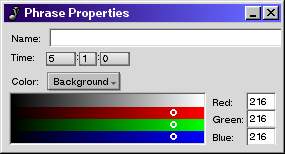
This window is used to set properties for a single phrase in the song window. It can be accessed by right-clicking on a phrase, then selecting Properties from the pop-up menu. While this window contains a time control for precisely manipulating the start time of a phrase, the other properties are all cosmetic.
Phrases can be supplied a name, which will appear above the phrase in the song window if the track is tall enough to accomodate it (track heights are adjusted with the zoom control in the song window).
Additionally, several of the phrase colours can be changed:


