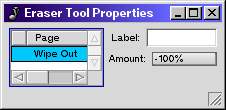
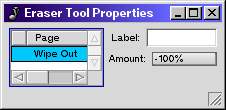
These windows display all editable properties for all the filters contained in the pipelines of a tool or multi filter. Tool property windows are accessed from the Properties menu of a tool in a tool bar. Filter property windows are accessed from the Properties menu of a filter in a pipeline.
The left side of the window displays a tree listing all filters that have editable properties. Any multi filters will contain child rows listing the actual filters. Click on a page to display the filter's properties on the right side of the window. The properties are defined by each filter; see Appendix A. The Filters for descriptions of the filters and their properties.


